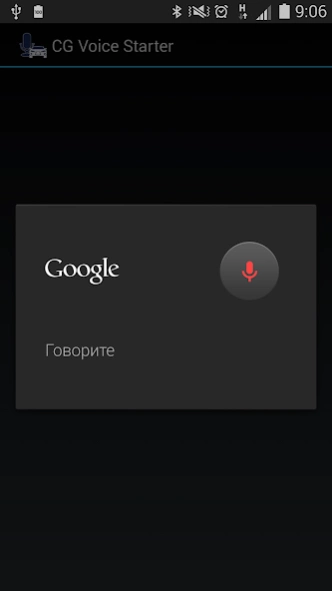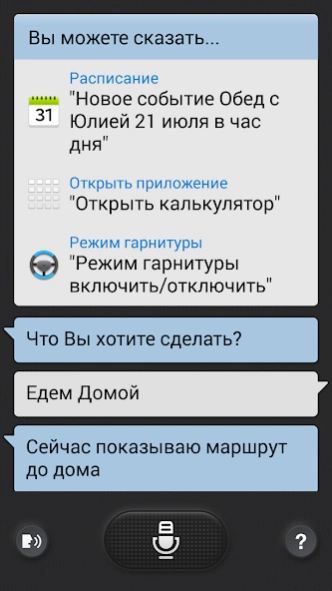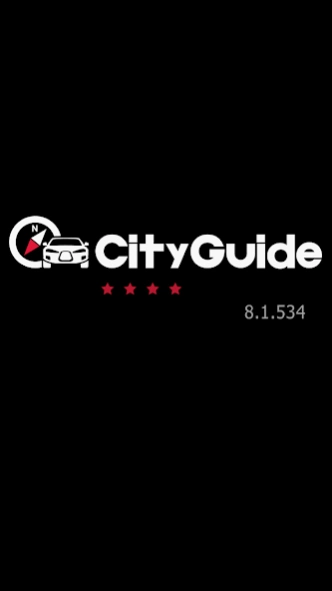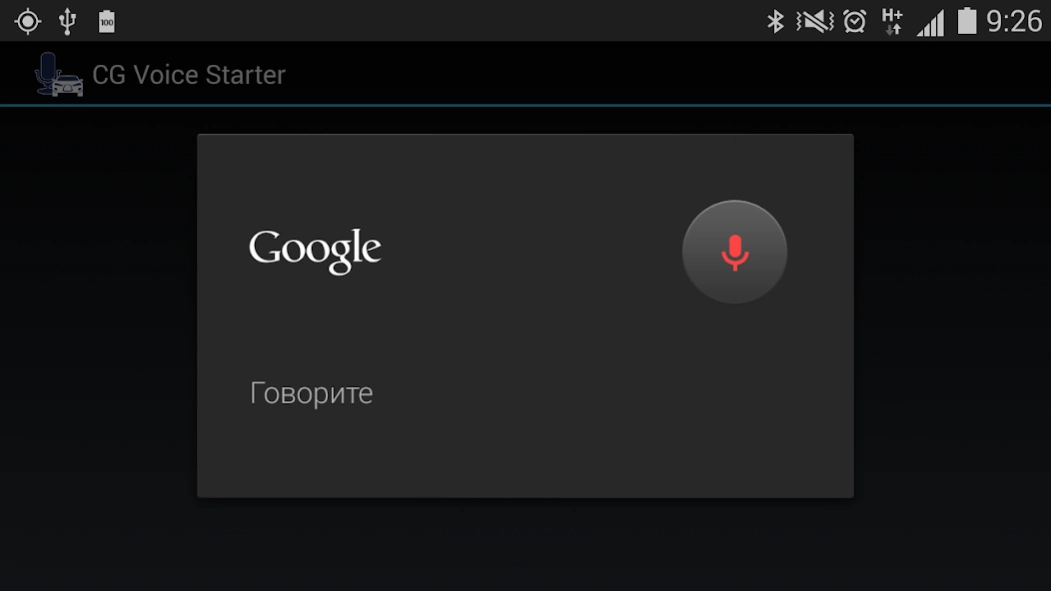CityGuide Voice Starter 1.7
Free Version
Publisher Description
CityGuide Voice Starter - CityGuide navigation starter in Hands-free mode
Note for those who experiencred fatal error on start of application - please install google search (https://play.google.com/store/apps/details?id=com.google.android.googlequicksearchbox). It is required for voice recognition to work.
This helper program may be used as a standalone application as well as a proxy between Samsung S-Voice assistant and CityGuide navigator ( https://play.google.com/store/apps/details?id=cityguide.probki.net&hl=ru ).
Recognized location coordinates are sent to navigation app as a destination point.
Application support two operation modes:
1) S-Voice proxy
Start your voice assistant and say "Drive to... " or "Navigate to..." following address of destination. Depending on context S-Voice may not require the initial "Navigate to..." phrase to recognize address and start navigation.
When first started selection window may appear asking what app to use for navigation. You should select CG Voice Starter.
When Google maps service finds the address you are willing to go to then CityGuide navigator is started with found GPS location as a destination. If CityGuide is working already then it will be restarted with new location (no root privileges are required).
2) Standalone application
Everything is very similar to the proxy mode except there is no need in "Drive to.." or "Navigate to.." introduction. Just say destination address.
About CityGuide Voice Starter
CityGuide Voice Starter is a free app for Android published in the Recreation list of apps, part of Home & Hobby.
The company that develops CityGuide Voice Starter is Kirill Trofimov. The latest version released by its developer is 1.7.
To install CityGuide Voice Starter on your Android device, just click the green Continue To App button above to start the installation process. The app is listed on our website since 2014-12-03 and was downloaded 12 times. We have already checked if the download link is safe, however for your own protection we recommend that you scan the downloaded app with your antivirus. Your antivirus may detect the CityGuide Voice Starter as malware as malware if the download link to ru.ktrofimov.cgvoicestarter is broken.
How to install CityGuide Voice Starter on your Android device:
- Click on the Continue To App button on our website. This will redirect you to Google Play.
- Once the CityGuide Voice Starter is shown in the Google Play listing of your Android device, you can start its download and installation. Tap on the Install button located below the search bar and to the right of the app icon.
- A pop-up window with the permissions required by CityGuide Voice Starter will be shown. Click on Accept to continue the process.
- CityGuide Voice Starter will be downloaded onto your device, displaying a progress. Once the download completes, the installation will start and you'll get a notification after the installation is finished.